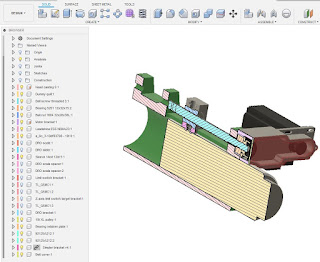Back in March I finished the fettling ("machine fitting") and assembly of the Z axis components. It all seems to have worked out reasonably well but I wouldn't do it the exact same way next time.
First thoughts:
- The yoke connecting the ballnut to the quill is a thing of beauty (see drawing below) and gave me loads of experience in applying the various Fusion 360 toolpaths. It came out very nicely and the dimensions of the machined part were pretty much spot on to the drawing, which is not bad for a 35 year old machine. However, if you wanted to make hundreds of the things, you'd want to spend "some time" removing as many of the complicated (and unnecessary) features as possible. The Aussie guy BMS250 approached this from the other direction - how to take a simple lump of steel and achieve the required functionality with a minimum of machining.
- I have ended up with more lost movement than I could have achieved with a bit more thought. There's about 170mm between the cast features on the head that limit any possible movement of the yoke - while the yoke on my last design was about 36mm long in the axial direction. So on the face of it, I could have achieved something like 134mm of travel, less any safety margin for the travel limit at each end. However, you could imagine something like 125mm being possible on a good day. My current implementation allows only 95mm of soft limited travel. That 30mm of lost movement is hardly impressive, particularly when limited Z axis travel is the Achilles Heel of CNC turret mills. That movement has to accommodate the total difference between all tool lengths and total Z axis movement and any Z axis setup distance. It's bad enough on The Shiz, where I have ~150mm and use a spreadsheet to set the table height. But with less than 100mm total Z movement possible, it's lost a lot before I even start.
A better yoke?
- For one thing, the ballscrew doesn't need to be supported at both ends. With a decent thrust bearing at the bottom end, next to the drive pulley, there is no obvious benefit to having another bearing at the top of the ballscrew. Currently, I'm losing 20mm at the top end due to the bearing and its housing. I can safely ditch the top bearing, which is the approach used by other CNC machines including The Shiz itself. The original BP feed trip mechanism results in some loss of movement, as the feed stop adjusters take up ~40mm, resulting in a specified movement of 127mm ("5 inches").
- I can simplify the basic shape of the yoke by going for a more rectilinear profile, rather than the fundamentally cylindrical form. I managed to pre-machine the bore of the yoke (on the lathe) to a deadly accurate tolerance, which then required only a minute tightening of the pinch bolt to hold the ballnut secure. This in turn avoided the need for any bolts to hold the ballnut to the yoke. Using M6 bolts (as BMS250 did) results in ~6mm in travel due to the increased overall length of his ballnut / yoke assembly. In the case of BMS250, his overall yoke length appears to be ~48mm, compared to my 36mm. That's potentially 1/2" more travel.
- I had a large (M8) pinchbolt which could more conveniently be changed to 2 smaller (M6) pinchbolts. This would reduce the stickout of the yoke. No big deal but it would make things more compact and require marginally less work.
- It seemed that my yoke dimensions were 0.27mm wrong, requiring me to remove that amount of material on the lathe. I'd based them on measurements of the original trip mechanism yoke and some approximate measurements from the machine. That needs to be rectified, although I should try to understand where the error lies. Perhaps some means of adjusting the radial position of the bottom bearing relative to the quill would be pragmatic. An additional benefit of removing the top bearing would be this simple(?) ability to adjust the ballscrew position.
- I made the motor bracket from bright mild steel and, like the yoke, I made a point of including as many features as possible up front. There's really no need for steel, so loominum would be a more machine-friendly choice.
- The motor pulleys were specified as 18t (motor) and 22t (ballscrew). I used the imperial "XL" size toothed belt which resulted in a reasonably narrow (9.53mm - 3/8") belt but even so, it's still way over-specified. I can sensibly reduce the motor pulley to 10t and the ballscrew pulley to 18t. This would marginally increase the reduction ratio (from 1.22 to 1.8) and reduce the pulley sizes, which would make the belt housing smaller. I'd be able to make a one-piece bracket / belt housing, with a simple, flat cover plate to keep crap out.
- I stupidly designed the bracket with a motor aperture that was smaller then the pulley diameter. So I can't get the motor out without removing the pulley first. Doh.
- Although I like having a jockey tensioner, rather than using slotted holes to tension the belt, it makes the bracket rather busy and fussy. I may simply swallow my design pride and try to be a bit more sensible.
Overall assembly:
If I do this sensibly, I could end up with a complete motor/bracket/belt/bearing/ballscrew assembly that would simply fit into the feed trip screw hole and bolt into place with a couple of cap heads. Obviously "simply fitting" would include threading the ballscrew into the ballnut but there's no simple way around that.
Ideally, I'd arrange for the bracket / bearing etc to be held (fastened) together before it's offered up. Currently, the assembly is only held together once the bracket is bolted in place. This is the current arrangement:
How about this?
A self contained motor/bracket/bearing/ ballscrew etc:
An upshot view:
A (slightly) simpler bracket:
A self contained motor/bracket/bearing/ ballscrew etc:
An upshot view:
The motor bracket:
And the bracket drawing:
Belt length?
I've ended up with the same distance between pulley centres, since I don't want to move the motor closer to the machine. I'll need to obtain a shorter belt, as the pulleys are 12 teeth less in total. Originally I used the rather nifty belt / chain function in Solidworks but Fusion 360 doesn't have that yet. However, pulley centre distance calculators are readily available such as this one from HPC.
Setup for CAM:
I've found a fine piece of 2"x3" loominum in the stock box. Looking inside it with the aid of Fusion 360, I can see my motor bracket buried within:
I just need to dig it out now...