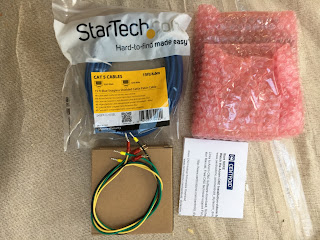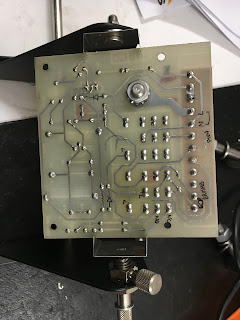Where we are:
I've made good progress with The Shiz over the last year or so, between giving it a mechanical overhaul and replacing the ancient "Micon" / Parker Hanifin "Digiplan" CNC controller with modern electronics. This has gone pretty well - on the mechanical front, I've not found any significant damage or wear, the machine is in very good nick for its age and any repairs I've carried out have been to address water damage in some of the bearings.
The electronics update has also gone well. I retained the original SEM DC brushed servo motors and installed new, digital drivers from CNCdrives.com For the actual CNC controller, I bought one of the "sort of Fanuc clone" controllers that are available from a variety of Chinese suppliers.
Chinese controller:
I looked a few possible (Chinese) 4 axis controllers before settling on the Newker, including:
- Tomatech (about £1k)
- ADTech 4640 (£800+vat)
- I forget...
Mostly the issue was the cost - I couldn't cough up a grand for a controller. The Newker 990MDc is in the £350-400 range, depending how / where you buy it. I bought mine in China and brought it back in my luggage, so saved on P&P and duty etc.
NB: There seem to be 2 companies selling the identical same product, as is often the way in China. As ever, it's not clear who actually designed the thing and where it's made. However, mine came from Newker:
- Newker 990MDb (based in Chengdu, capital city of Sichuan province, way out West)
- Newkye 990MDb (based in Taizhou, sort of North West of Shanghai)
Why the Chinese controller?
I'd become rather apprehensive about my initial plan, which was to use LinuxCNC and a Mesa Plug 'n' Go 5i25 / 7i76 motion controller / breakout combination, having done a dry run ahead of my planned Bridgeport conversion. Implementing a LinuxCNC system is a pretty messy business and every system will be different, so you will become pretty experienced along the way, like it or not - and it won't be a quick process. I've been registered with the LinuxCNC users forum for several years now in an attempt to become familiar and vaguely knowledgeable in the whole business but TBH, it's not a pretty business. No criticism of them but for someone like me who'd prefer to get the system up and running, then focus on actually using it, I would struggle. I think my brain cells are too slow now to grasp the concept of the HAL config files, for instance. You can get a feel for the size of the task involved if you browse through the technical Wiki pages.
Benefits:
So the "all in one" controller offers a lot of benefits over the likes of LinuxCNC (or Mach 3 etc):
- No need for a PC / keyboard / monitor / mouse etc.
- Quick bootup.
- No endless messing about with updates, configs etc.
- No separate breakout board.
- Looks and behaves (sort of) a little bit like a proper industrial controller (Fanuc, Siemens etc).
...and that has been very much the experience so far. I've managed to run some pretty decent parts through it and for most of those jobs it's been fit for purpose.
Steve Blackmore has had success using the lathe version (990TDb) on his lathe CNC conversion, although it's possible you might argue that the requirements for a 2 axis lathe controller are a bit less demanding - I simply don't know.
Drawbacks:
However, there have been some issues:
- The user documentation is in very strong Chinglish. It's clearly been auto-translated by Google Translate (or Baidu's equivalent). The "English" is very flaky indeed and it's been a major task to figure out how to implement many of the functions, often by exhaustive (and frequently fruitless) trial and error. I did get a reply back from their technical help guy but I concluded that here would be a lot of back and forth before I got anything substantial sorted out and I hav a life to live in the meantime.
- I've struggled to implement tool length setting (I got it to work but only partially and with difficulty). Now I manually enter the tool lengths in the tool table and double check them by touching off against a known position or gauge block..
- The 4th axis feedrates and units don't seem to be adjustable to a useful level. It may be that the thing is capable of operation as required but there are only so many hours I'm prepared to devote to trying to figure it out. I got the 4th axis working as an indexer but when it came to machining wrapped toolpaths, the feedrate slowed down to about 20th -30th of what it needed to be and I couldn't change it. Some of the problem was in the Fusion 360 post processor but it's obvious that some of it also lies within the Newker controller itself.
- The axes all seem to time out if you try to home them, requiring several attempts before it finally encounters the home switch, unless you conveniently(??) job the axes close to the hoke position in the first place. This problem also affects the retract move (eg the Z axis) at the program end or between tool changes. There seems to be a maximum time or distance it is prepared to move, at which point it complains about missing limit switch. You'd think that would be a configurable parameter - but if so, I have yet to come across it, despite having spent hours playing about with all the available screens.
- The MPG handwheel works now on my machine - but whatever I changed to achieve this has disabled the job buttons on the front panel. I had a go at changing dozens of permutations and combinations of the parameters but to no avail so far.
- Some commands are not implemented, such as G28 (return via control position) and G93 ("inverse time" coordinates).
- There is no provision for probing cycles. Unless they are catered for in the controller, any codes generated by the CAM / post processor will be useless. I'd rather like to be able to do automatic probing of both the work and the tools at some point.
- Besides, my current control cabinet is a complete mess, too embarrassing to ever show publicly. Something needs to be done about it.
So what are the alternatives?
- Try my luck on another (more expensive) all-in-one controller. The Adtech AD6460 looks like a possibility. It's used on products such as the Skyfire and can be seen in action on Youtube, such as this review by CDTTeacher down in Oz. Looks like a decent controller and I get the impression it's well supported and documented. However, it's £1000 just for the controller.
- Back to Plan A ie swallow my pride and reservations and go with the LinuxCNC solution. But as mentioned, I'm pretty certain that wouldn't end well (or quickly).
- Mach 4 / Mach 4 are complete non starters. Don't even ask why.
- Masso CNC (Aussie crowd funded controller, still in development - seems to be about $600 US plus P&P, duty etc etc). Seems too early to count on.
- Centroid Acorn:
- This is a cut down version of their semi-industrial controllers, using their established control software. The GUI is a bit clunky and DOS-like but implements most of the features I'd want. This page shows how their various systems compare.
- It has rather limited IO but with care (shared limit switches etc), there should be enough.
- It's configurable from within their software, rather than requiring PhD in Linux and HAL.
- Uses a Beagle Board Green (TI AM3358 "Sitara" Processor: ARM Cortex-A8, 1GHz, loads of IO etc) for the motion controller and a Windows 10 PC for the user interface, with a screened Ethernet link between them.
- Works best with a touch screen-enabled PC, possibly an all-in-one device.
So there you have it. I ordered one from a maker store in Denmark last week. As they are within the EU market, as is the UK (for now!), there will be no import duty / tax liable and it is quicker to arrive. The all-in price was 3081 Danish Kroners (crowns), which ended up at £366 from the account. That includes the functionality of the free proprietary software as well as the hardware.
Excitement builds!!